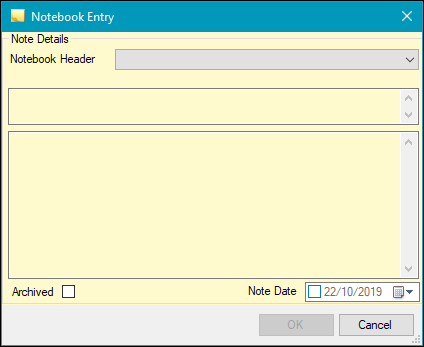Manage Notes
Most entities in K2 allow the saving of notebook entries. They can be managed in the Notebook List (accessed by selecting Notebook from the Associated Items panel when an entity is open).
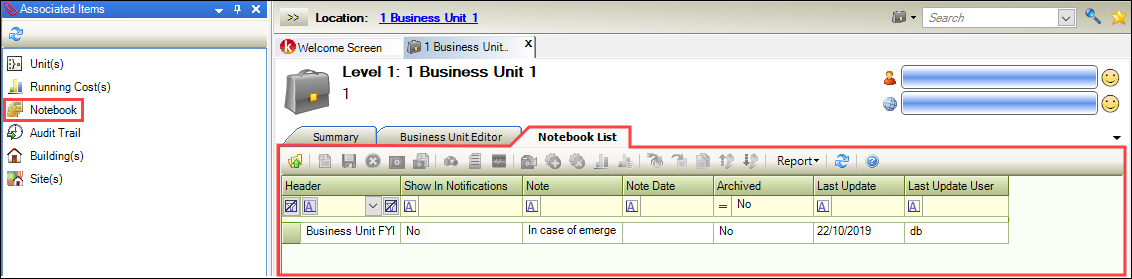
Notebook entries can be created by clicking the New Notebook Entry option in the Tasks panel.
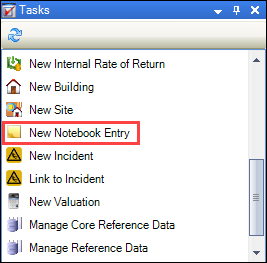
This displays the Notebook Entry window, where you can record the note details.
Note: The Notebook Header options can be managed in the Notebook Header reference data (accessed by navigating to Functions > Core > Reference Data > Core).